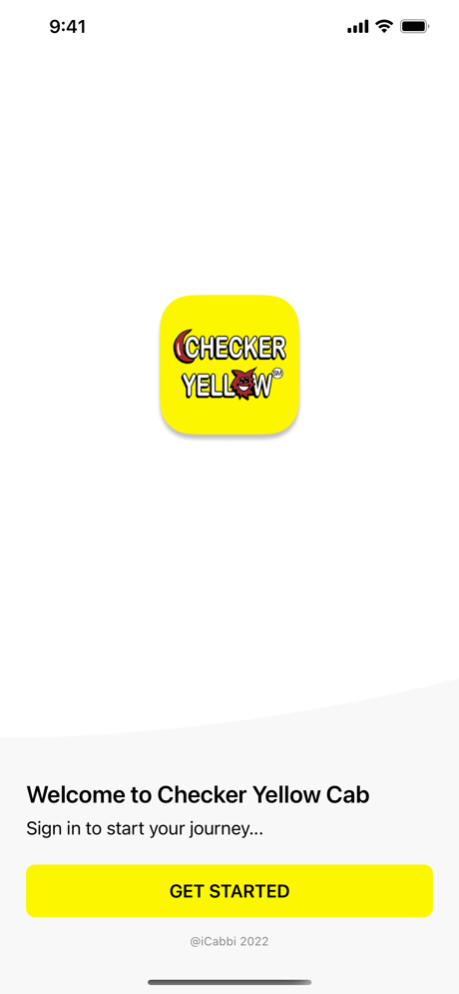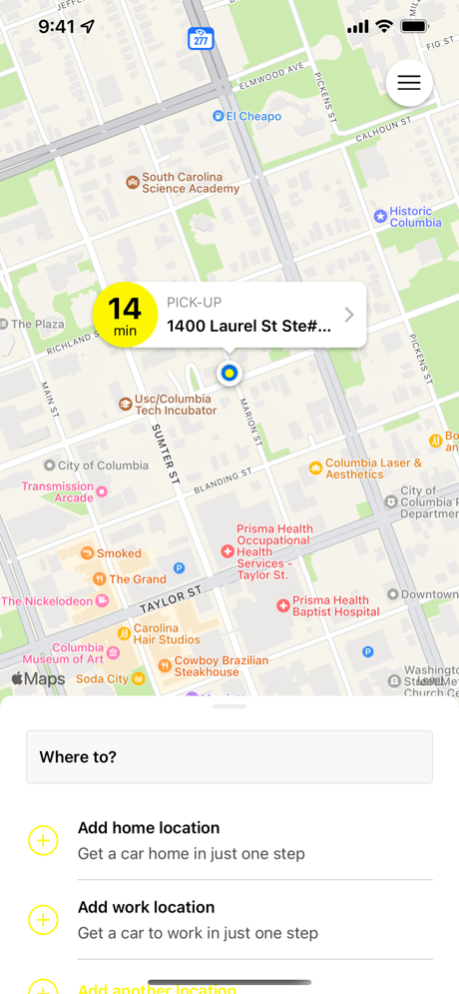Checker Yellow Cab 7.15.0
Continue to app
Free Version
Publisher Description
Checker Yellow Cab is a leading provider of taxi services in Columbia, SC and surrounding midlands area. We are pleased to offer our valued clients the very latest in smartphone booking technology with our free Checker Yellow Cab mobile app.
Key Features of the Checker Yellow Cab mobile app include:
•Book a reservation in as few as 3 clicks
•Get a fare estimate by entering both pickup and destination addresses
•Receive a confirmation number for your reservation immediately on booking
•Receive notifications including vehicle number once your reservation has been dispatched
•Monitor the progress of your vehicle on a map
•Create a list of favorite addresses and assign a custom name for each
•Select an address from your list of telephone contacts
•Specify the number of passengers, vehicle type and preferred payment method
•Review all reservations you have made over the past 30 days
•Provide feedback related to the application and/or service you received
•Call Checker Yellow Cab with the push of a button
To begin using the Checker Yellow Cab mobile app today:
•Download the free app
•Create an account (Email, Name, Phone)
•Validate your account (via the confirmation email you receive)
•Login to the app (Email & Password)
•Enter your pickup address
•Enter your destination address (this allows us to provide an estimated fare amount)
•Book your trip (reservations can be immediate or for a future time/date)
On booking a reservation, you will immediately receive a confirmation number, along with an update when your vehicle has been assigned. From here you can monitor the progress of your vehicle as it moves towards your pickup location.
The Checker Yellow Cab mobile app retains a history of your previous reservations (up to 30 days) for expense management and to quickly rebook the same trip with the push of a button. You may also create a list of favorite locations (Home, Work, etc.) to speed the booking process.
You can also customize your orders by selecting the number of passengers, preferred vehicle type, and preferred method of payment. These preferences can be saved to your account profile for future bookings.
At Checker Yellow Cab, your comfort and safety are our top priorities! Let us know how we can serve you better by providing feedback via the Checker Yellow Cab mobile app or by calling 803-739-7135.
We look forward to adding many exciting new features to the Checker Yellow Cab mobile app in the months ahead, and are always interested in what you have to say!
Apr 11, 2024
Version 7.15.0
We are constantly improving the app. Be sure not to miss these new features in this update:
ETA Live Activities
Passenger Live Location Sharing
Pair and Pay
Other small bug fixes and enhancements
About Checker Yellow Cab
Checker Yellow Cab is a free app for iOS published in the Recreation list of apps, part of Home & Hobby.
The company that develops Checker Yellow Cab is Checker Yellow Cab. The latest version released by its developer is 7.15.0.
To install Checker Yellow Cab on your iOS device, just click the green Continue To App button above to start the installation process. The app is listed on our website since 2024-04-11 and was downloaded 2 times. We have already checked if the download link is safe, however for your own protection we recommend that you scan the downloaded app with your antivirus. Your antivirus may detect the Checker Yellow Cab as malware if the download link is broken.
How to install Checker Yellow Cab on your iOS device:
- Click on the Continue To App button on our website. This will redirect you to the App Store.
- Once the Checker Yellow Cab is shown in the iTunes listing of your iOS device, you can start its download and installation. Tap on the GET button to the right of the app to start downloading it.
- If you are not logged-in the iOS appstore app, you'll be prompted for your your Apple ID and/or password.
- After Checker Yellow Cab is downloaded, you'll see an INSTALL button to the right. Tap on it to start the actual installation of the iOS app.
- Once installation is finished you can tap on the OPEN button to start it. Its icon will also be added to your device home screen.